Compare different and changed files in two directories
Use the teedoc tool teedoc-compare command to compare the differences between two directory files.
For example, after we generate a new out directory, we need to compare it with the old out directory to find out the changed files, so that we can upload only the changed files.
For example, the old directory for generating html is old_out, and the new one is out, then compare with the following command
teedoc-compare old_out out
will print out different files in json format:
{
"new": [],
"modified": [],
"deleted": []
}
Using help:
teedoc-compare -h
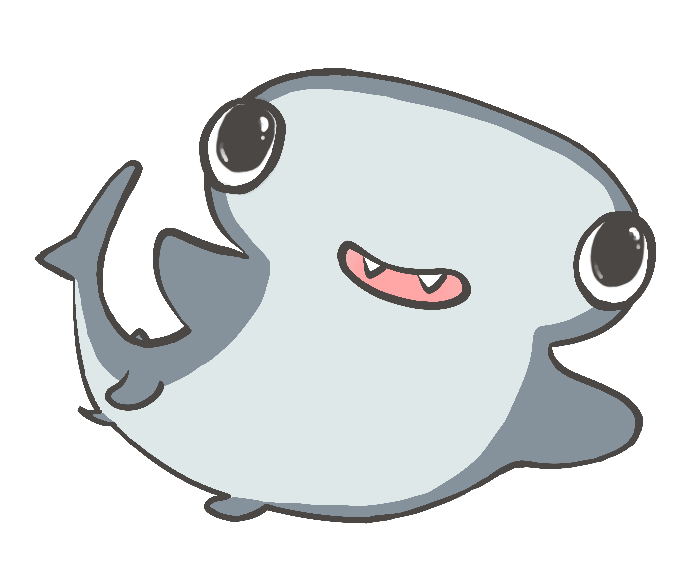
 Translate
Translate