teedoc quick start
This document is mainly to let you who are new to contact you quickly get started. For more details, please see the more detailed documents later.
Install Python3
teedoc is a software developed based on Python3 language, and it needs the support of this software
For example, on Ubuntu:
sudo apt install python3 python3-pip git
For Windows and macOS, please visit the official website to download Python.
During installation, make sure to check the option Add python.exe to PATH.
Then, open a new terminal (on Windows, press Ctrl+R, type cmd, and press Enter):
- Type
python --version. If you see something likePython 3.**.**, it means Python has been successfully installed. - Type
pip --version. If you see something likepip **.*.*, it means thepiptool has been successfully installed.
Install teedoc
Open the terminal (Windows press Ctrl+R and enter cmd), enter:
pip3 install teedoc
Use the following command to update the software later
Be sure to update the software and plug-ins at the same time before use, to prevent problems caused by different versions
pip3 install -U teedoc
If your network uses
pypi.organd the speed is very slow, you can choose other sources, such as Tsinghua tuna source:pip3 install teedoc -i https://pypi.tuna.tsinghua.edu.cn/simple
Now you can use the teedoc command in the terminal
If not, please check if the Python executable directory is not added to the environment variable PATH,
For example, it may be in ~/.local/bin
New Project
Create an empty directory to store the document project
mkdir my_site
cd my_site
teedoc init
or
teedoc -d my_site init
Select 1, which is the minimal template to generate, or you can directly generate it with teedoc -d my_site --template=minimal init
This will automatically generate some basic files in the my_site directory
In addition, in addition to using the init command to generate a minimal project, you can also get a source code of the official website document and modify it based on the content of this document
git clone https://github.com/teedoc/teedoc.github.io my_site
or
git clone https://gitee.com/teedoc/teedoc.gitee.io my_site
Install plugin
This will install the plugin according to the plugin settings of plugins in site_config.json
cd my_site
teedoc install
The plug-in is also released in the form of
pythonpackage, so this will download the corresponding plug-in frompypi.org. Similarly, other sources can also be used, such as Tsinghua tuna source:teedoc -i https://pypi. tuna.tsinghua.edu.cn/simple install
Be sure to update the software and plug-ins at the same time before use, to prevent problems caused by different versions
Build an HTML page and start an HTTP service
teedoc serve
This command will first build all HTML pages and copy resource files, and then start an HTTP service
If you only need to generate pages, use
teedoc build
After displaying Starting server at 0.0.0.0:2333 ...., it is fine
Open the browser to visit: http://127.0.0.1:2333
At the same time, you can see that there is an additional out directory under the directory, which is the generated static website content, directly copy it to the server and use nginx or apache for deployment.
Document structure
Because teedoc is specially designed for multi-document system, There is a basic concept, each document project contains multiple documents, and each document has its own configuration file named config You need to keep in mind first
There are several important files in the project:
- The project root directory has a
site_config.jsonfile, which is the main configuration of the project - There can be multiple documents in the project, set in the
routeconfiguration item ofsite_config, each document directory must haveconfig.jsonandsidebar.json(jsonfile can also beyamlFile),configfile is responsible for the configuration items of this document, such as the document name, multiple documents can useimportto share a template
Add a document
- Create a
markdown(end with.md) file in the directory where this file is located, such asfirst.md, and add content
At the beginning of each article, there can be a metadata area to configure the related configuration of the article. At least one title is required. For more configuration items and document formats, please read the document
---
title: title
---
## Title
content
## Title Two
Content two
If there is no metadata area, at least one first-level title is required as the article title, such as:
# Article title
## Title One
Content One
or
Article title
===
## Title One
Content One
- Add sidebar link in
sidebar.yaml
items:
-label: Brief
file: README.md
-label: First
file: first.md
Use pictures
There are three ways to use pictures in .md files:
Directly quote
url, such ashttps://teedoc.github.io/static/image/logo.pngor/static/image/logo.pngThe relative path refers to the picture file. For example,
./assets/logo.png. For example
doc1
├── assets
└── logo.png
├── config.json
├── README.md
└── sidebar.yaml
This is a document in the project, there are config configuration files and sidebar files below.
Directly quote  in the README.md file.
It should be noted that you can only refer to the pictures of the folder in the current document, and you cannot use relative paths to refer to pictures outside of this document
- If you need to refer to the resources of the path outside the current document, you can set the path mapping (
route) to achieve, for example, there are files in thedocsdirectory:
docs
└── assets
└── logo.png
doc1
├── config.json
├── README.md
└── sidebar.yaml
static
When we quote  in the README.md file, we will find that the image cannot be displayed
To make this kind of reference available, you need to set it in site_config
"route": {
"docs": {
"/doc1/": "docs/doc1"
},
"assets": {
"/static/": "static",
"/assets/": "docs/assets"
}
}
This setting can be used.
The reason is: We set the document under
docs/doc1to render and copy it to the directoryout/doc1, and copydocs/assetstoout/assets, so the file underout/doc1The document directly uses the relative path to reference the resource files in theout/assetsdirectory
Locale setting
Set the document Locale so that certain pages and texts are displayed in the corresponding language, for example, the search plugin will generate corresponding search prompts based on the document Locale, etc.
In the config/config.json file, modify "locale": "en" to the actual Locale used, such as zh, zh_CN, zh_TW, en_US, ja, etc., more See more i18n document
More examples
For more information, please visit: teedoc.neucrack.com or teedoc.github.io
For more examples, visit: github.com/teedoc/teedoc.github.io or https://github.com/teedoc/template, or sipeed wiki
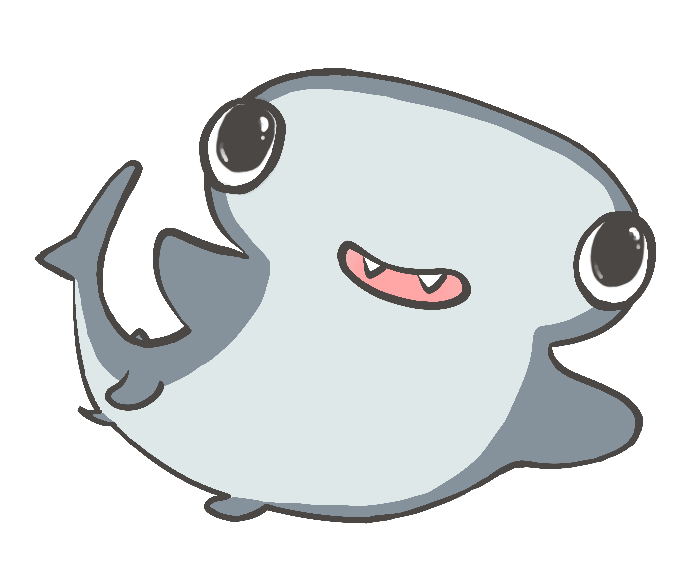
 Translate
Translate