Quickly convert from gitbook to teedoc
Introduce how to quickly convert from gitbook to teedoc, because gitbook has stopped maintenance, and some features are no longer suitable for current use, such as single-threaded construction, which is very slow.
Take re0-web as an example:
The author said in the readme that it takes 30 minutes to build once, but after looking at the source code, the number of documents is not a lot, and it shouldn't take so long.After seeing that the author uses docker, and it is under windows, it is naturally very slow. The solution is to switch to the linux build, which will speed up some speed, and it is estimated that the build can be completed in 5 minutes.
Teedoc has the advantage of multi-threaded construction, and other functions and UI can also be satisfied, you can consider switching to teedoc (but teedoc does not support epub and pdf export (2021-05-29), if it is supported, it will be in here description)
Final effect: teedoc.github.io/re0-web-teedoc/
New teedoc project
mkdir re0-web-teedoc
cd re0-web-teedoc
teedoc init
teedoc install
Use the teedoc serve command to start the build and start an http service, visit http://127.0.0.1:2333 to preview
Use the teedoc build command to build a version that can be deployed to the server, the file is in the out directory, you can delete the out directory before building
Copy source file
The source files of the re0-web project are under the gitbook/markdown directory, the resource files (pictures) are all placed in gitbook/res, and the directory files on the left are in gitbook/SUMMARY.md
Other files are not important, they are all project files or generated files, so we only need to copy them
For example, create a folder books/re0, then copy the contents of the original project gitbook/markdown/ch/ directory to the books/re0/ch/ directory, and copy the original project gitbook/markdown/jp/ Copy the contents of the directory to the books/re0/jp/ directory, and copy the original projects gitbook/markdown/character.md and gitbook/README.md to books/re0/ch/ and gitbook/markdown/jp/
In addition, create a folder books/res/ for the resource files, copy all the files in the original project gitbook/res/ directory to the books/res/ directory
Create configuration for each document
Copy the config.json and sidebar.yaml files from the docs/get_started/zh/ directory to books/re0/ch/ and books/re0/jp/
Each directory with config.json is equivalent to a document, or a book
Modify site_config.json
- Modify route
Edit site_config.json, find the key value of route, modify the content:
"route": {
"docs": {
"/gitbook/book/markdown/ch/": "books/re0/ch",
"/gitbook/book/markdown/jp/": "books/re0/jp"
},
"pages": {
"/": "pages/index/zh",
"/en/": "pages/index/en"
},
"assets": {
"/static/": "static",
"/res/": "books/res"
},
Here url is compatible with the previous path gitbook/book/markdown/ and the resource path /res/.
Because re0-web project source file pictures use absolute path url such as <img width="500" src="/res/img/article/chapter010/12.jpg" />, So here /res/ is alluded to the books/res folder;
In addition, a relative path can be used in the source file, but the directory must be in the same document, such as in this document (click on the upper right corner to edit this page to see the source code), : 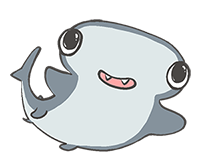
Because the assets directory is also under the get_started/zh/ directory, it can be directly referenced, but directories beyond the scope of this document cannot be directly referenced by relative paths.
But there are also ways to achieve it, such as quoting the resources in the get_started/assets/ directory here, which can also be referenced in the get_started/zh/ directory, just need to configure the route cleverly, as follows:
default
"route": {
"docs": {
"/get_started/zh/": "docs/get_started/zh",
},
"assets": {
"/get_started/assets/": "docs/get_started/assets"
},
- Modify other
Modify title domain source etc.
Sidebar Directory
- View documentation
If you use teedoc serve at this time, you can actually see the document at http://127.0.0.1:2333/gitbook/book/markdown/ch/character.html
But the list on the left is not finished yet, now modify the left list
- Convert SUMMARY.md
Enter books/re0/ch/, earlier we copied a file of sidebar.yaml, now we need to convert the SUMMARY.md of gitbook into this file format
Find the SUMMARY.md file of the previous gitbook project, and execute
teedoc -f'SUMMARY.md' summary2yaml
We get a sidebar.yaml file, copy it to the books/re0/ch/ directory and overwrite the previous sidebar.yaml
- Modify the file path of sidebar.yaml
Because the previous directory structure may not be similar to the directory structure of the new project, you need to modify the file path in sidebar.yaml, for example:
markdown/character.md is changed to character.md, which is the path relative to the document (the directory with config.json)
markdown/ch/chapter010/README.md is changed to chapter010/README.md, you can batch replace markdown/ch/ as empty, which can be done in many editors, such as vscode and press Ctrl +H key to modify
If you want the link (url) to open in a new window, just add a target: _blank key value.
- View the effect
Then execute teedoc serve to visit http://127.0.0.1:2333/gitbook/book/markdown/ch/index.html and you can see the directory on the left, and you can get the same for the directory of jp
Edit navigation bar
The navigation bar needs to be edited as needed
Edit template config/config_zh.json
{
"class": "language_zh",
"navbar": {
"title": "re0-web",
"logo": {
"alt": "re0-web logo",
"src": ""
},
"home_url": "/",
"items": [
{
"url": "/gitbook/book/markdown/ch/",
"label": "Chinese",
"position": "left"
},
{
"url": "/gitbook/book/markdown/jp/",
"label": "日本语",
"position": "left"
},
{
"url": "https://github.com/teedoc/re0-web-teedoc",
"label": "github",
"target": "_blank",
"position": "right"
},
{
"id": "language",
"label": "Language: ",
"position": "right",
"items": [
{
"id": "zh",
"url": "/",
"label": "Chinese"
},
{
"id": "en",
"url": "/jp/",
"label": "日本语"
}
]
}
]
},
"footer":{
"top":[
{
"label": "Link",
"items": [
{
"label": "Use teedoc to build",
"url": "https://teedoc.neucrack.com",
"target": "_blank"
},
{
"label": "Site Map",
"url": "/sitemap.xml"
}
]
},
{
"label": "Source",
"items": [
{
"label": "Source files of this website",
"url": "https://github.com/teedoc/re-web-teedoc",
"target": "_blank"
}
]
}
],
"bottom": [
]
},
"plugins": {
"teedoc-plugin-search":{
"config": {
"search_hint": "Search",
"input_hint": "Enter keywords, separate multiple keywords with spaces",
"loading_hint": "Loading, please wait...",
"download_err_hint": "Failed to download file, please refresh and try again or check the network",
"other_docs_result_hint": "Results from other documents",
"curr_doc_result_hint": "Current document search result"
}
}
},
"show_source": "Edit this article"
}
Another config_en.json can be renamed to config_jp.json, similarly modify the following content, by the way, rename pages/index/en to pages/index/jp
{
"navbar": {
"title": "re0-web",
"logo": {
"alt": "re0-web logo",
"src": ""
},
"home_url": "/jp/",
"items": [
{
"url": "/gitbook/book/markdown/ch/",
"label": "Chinese",
"position": "left"
},
{
"url": "/gitbook/book/markdown/jp/",
"label": "日本语",
"position": "left"
},
{
"url": "https://github.com/neutree/re0-web-teedoc",
"label": "github",
"target": "_blank",
"position": "right"
},
{
"id": "language",
"label": "Language: ",
"position": "right",
"items": [
{
"id": "zh",
"url": "/",
"label": "Chinese"
},
{
"id": "en",
"url": "/jp/",
"label": "日本语"
}
]
}
]
},
"footer":{
"top":[
{
"label": "Links",
"items": [
{
"label": "Site generated by teedoc",
"url": "https://teedoc.neucrack.com",
"target": "_blank"
},
{
"label": "Sitemap",
"url": "/sitemap.xml"
}
]
},
{
"label": "Source code",
"items": [
{
"label": "website source files",
"url": "https://github.com/teedoc/re0-web-teedoc",
"target": "_blank"
}
]
}
],
"bottom": [
]
}
}
Modify the configuration file config.json of each book (/document)
- Modify
books/re0/ch/config.json
{
"import": "config_zh",
"navbar": {
"items": [
{
"id": "language",
"label": "Language: ",
"position": "right",
"items": [
{
"id": "zh",
"url": "/gitbook/book/markdown/ch/",
"label": "Chinese"
},
{
"id": "en",
"url": "/gitbook/book/markdown/jp/",
"label": "日本语"
}
]
}
]
}
}
- Modify
books/re0/jp/config.json
{
"import": "config_jp",
"navbar": {
"items": [
{
"id": "language",
"label": "Language: ",
"position": "right",
"items": [
{
"id": "zh",
"url": "/gitbook/book/markdown/ch/",
"label": "Chinese"
},
{
"id": "en",
"url": "/gitbook/book/markdown/jp/",
"label": "日本语"
}
]
}
]
}
}
Edit home page
Edit pages/index/zh/README.md, modify as needed
Deployment
Like gitbook, teedoc build generates static files and puts them in the out folder, and can be directly copied to the server for deployment. For more information, please see document
Final effect: teedoc.github.io/re0-web-teedoc/
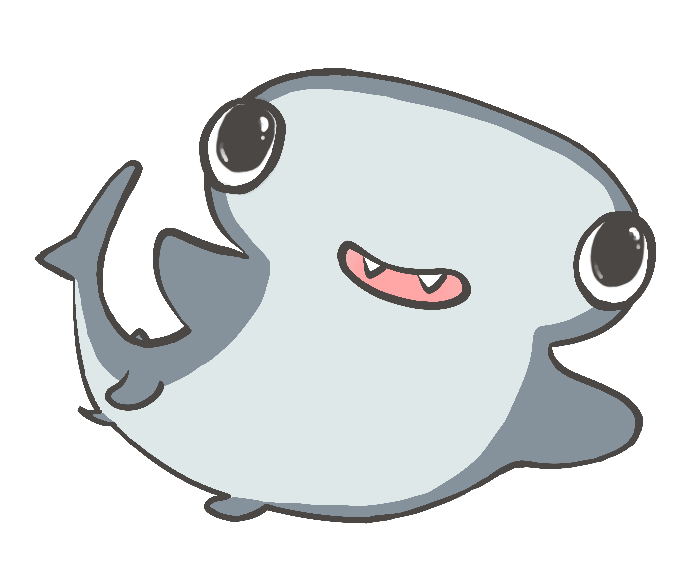
 Translate
Translate