list all files in order of file size/find large files
Use the teedoc tool teedoc-list-files command to list all files according to the file size in the directory, which is convenient for finding large files
Using help:
teedoc-list-files -h
For example, to list all the files in the directory my_doc and sort them by file size, you can use this:
teedoc-list-files -r my_doc all
Here -r is a recursive search, that is, it will search for subfolders, all represents all file formats, and other formats can also be specified, such as:
teedoc-list-files -r my_doc jpg
You will see the sorted list of files.
402.1 KiB - 411708 : get_started/assets/images/jupyterlab.jpg
234.2 KiB - 239864 : get_started/assets/images/pages_settings.jpg
215.7 KiB - 220828 : get_started/assets/images/action_error.jpg
165.8 KiB - 169815 : get_started/assets/images/action_error_log.jpg
139.6 KiB - 142970 : get_started/assets/images/jupyterlab_1.jpg
If you want to remove file totally from git repo, refer to github doc or refer to gitee doc
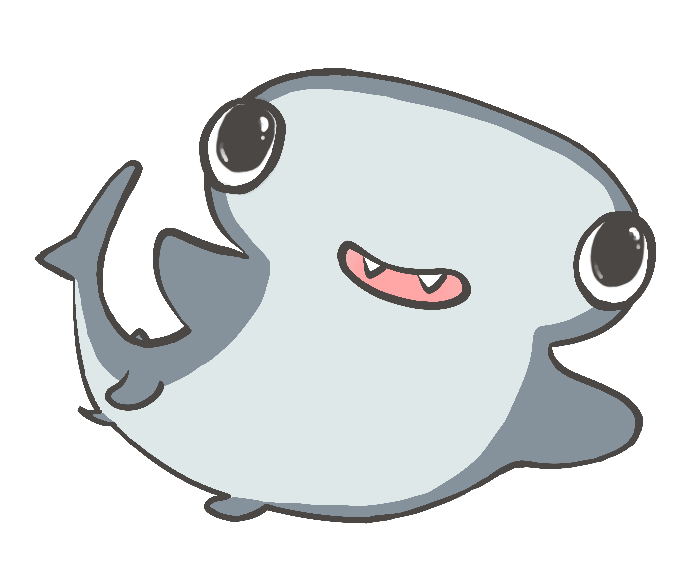
 Translate
Translate