Use nginx to deploy the website generated by teedoc to the server
Here is a brief introduction. For more detailed usage, please find documents or tutorials yourself, such as HTTPS
Install nginx
The server installs nginx, such as ubuntu:
sudo apt update
sudo apt install nginx
Configure and start nginx service
nginx -t
You can see the configuration file path, usually /etc/nginx/nginx.conf, you can see that the file contains /etc/nginx/site-enabled/
Check the following default file, you can see the statement
listen 80 default_server;
root /var/www/html;
That is to monitor port 80, the root directory of the website is here, we copy our website content here, that is, copy all files in the out directory to the /var/www/html/ directory
then:
service nginx start
You can access the website by visiting http://ip:80, :80 can also be omitted, or it can be modified to other ports, because the website that has not been registered in China is not allowed to use port 80, and the overseas server is no limit
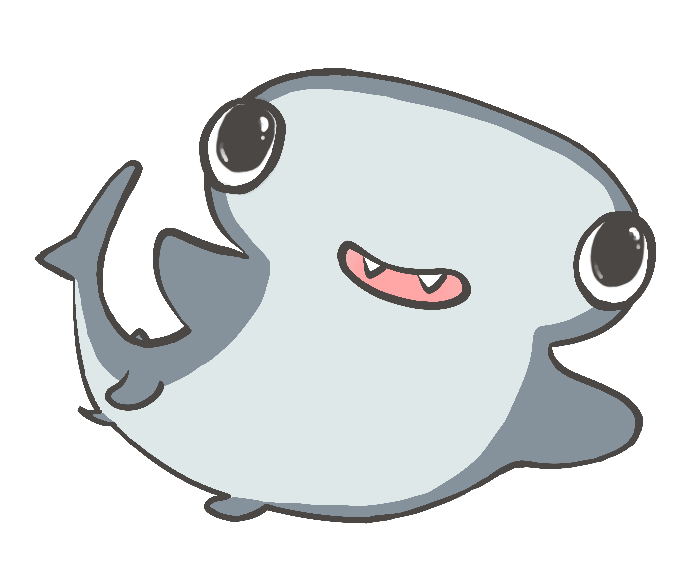
 Translate
Translate