teedoc internationalization (i18n) (translation)
Introduction to Internationalization (i18n)
If the document only uses one language, things are relatively simple, but the fact is that you often encounter the use of different languages:
For
teedoc, it must support enough languages or be easy to extend the translation. Because users may use different languages, it may be English, Chinese, or other languages, even if the user only uses one languageFor users, you need to specify the language when you use it, so that
teedoccan generate a suitable translation, and finally can customize the text when there is no translation, or participate in the translation
So internationalization (abbreviation i18n) is very important, the following is an introduction to how to use internationalization in teedoc
Document specified language
Each document has a config (config.yaml or config.json) file, in which is added locale, which is a region (region corresponds to a language) keyword, such as Simplified Chinese
{
"locale": "zh_CN",
...
}
You can refer to here for the area code, and it can be found in Wikipedia Check it out, or use a program to check it, such as
pip install babel
pybabel --list-locales
For example, zh zh_CN zh_TW en en_US ja etc.
Only when the language of the document is correctly specified, can the content language of some documents be correct, such as the prompt language of the search plug-in. The document pages in different languages will generate the search prompt information in the corresponding language.
Document content internationalization (translation)
If you have a document and wish to have a translation in another language, there are several ways:
- Using page translation plugins, users can choose to translate to almost any language, such as Google translation plugin
teedoc-plugin-google-translate, but the disadvantage is that machine translation may be inaccurate in some places - The user himself uses the browser's built-in page translation function, which is the same as the plug-in function
- Create a new translation document for manual translation and proofreading
If you need manual translation, you need to configure the translate keyword in site_config, such as editing site_config (site_config.yaml or site_config.json):
"route": {
"docs": {
"/more/": "docs/more"
}
},
"translate": {
"docs": {
"/more/": [ {
"url": "/more/en/",
"src": "docs/more/en"
}
]
}
},
This configuration means that the html files of the documents under the docs/more directory will be generated in the out/more/ directory (that is, the url /more/);
The English source file is in the docs/more/en directory, and the generated web page url is in /more/en/.
The advantage of this is that the translated documents can use relative paths to reference the resource files of the main documents, such as ../assets/, whether it is a local editor preview or the final generated web page can be previewed normally. Don't worry about the path problem.
On the other hand, you may want to put the Chinese and English translations separately, such as the docs/get_started/zh and docs/get_started/en directories, and share the resource files of docs/get_started/assets. It will be a little more complicated, and it is no longer recommended to use it in this way:
"route": {
"docs": {
"/get_started/zh/": "docs/get_started/zh"
},
"pages": {
"/": "pages/index/zh",
},
"assets": {
"/get_started/assets/": "docs/get_started/assets"
}
},
"translate": {
"docs": {
"/get_started/zh/": [ {
"url": "/get_started/en/",
"src": "docs/get_started/en"
}
]
},
"pages": {
"/": [ {
"url": "/en/",
"src": "pages/index/en"
}
]
}
},
The Doc "/get_started/zh/" and the page "/" are both Chinese documents.
Now we need to add English translations for them. Add translations under translate -> docs, and specify url (the generated path, which needs to end with /) and src (the root directory of the translation document, which does not need to end with /)
As you can see, we manually specify a resource file "assets" that is shared by Chinese and English documents, so that we can use relative paths ../assets in the documents to reference the resource files, and preview them in the local editor.
Then
- Copy
config(config.yamlorconfig.json) andsidebar(sidebar.yamlorsidebar.json) to the translation document directory. For example, here is"docs/get_started /en", - Modify the
localevalue ofconfigtoen, add language option innavbar, and specifytypeaslanguage - To translate
sidebarinto English, the structure needs to be the same as the source text, but thelabelis different. If it is not the same, a warning message will be displayed when building - Copy and translate the document that needs to be translated. It needs to have the same directory structure as the source document. If the user accesses an untranslated document through the sidebar, it will automatically display no_translate.md page, you can also create a new
no_translate.mddocument in the translation directory to overwrite the default, it is recommended to modify based on the default
"locale": "en",
"navbar": {
"items": [
{
"id": "language",
"label": "Language: ",
"position": "right",
"type": "language"
}
]
}
Layout template internationalization
Use custom layout, if you want to internationalize, you can use {{gettext}} for internationalization, for example:
{{gettext("Hello world")}}
or
{{_("Hello world")}}
Execute teedoc build or teedoc serve will automatically generate translation files in the layout/locales directory, and manually edit the po file in layout/locales/.
It will automatically generate two files
layout/i18n_babel.cfgandlayout/i18n_locales.cfg. The former is to set the scanned file, and the latter is to set the language to be translated. Modify it according to the situation.
Except for using the gettext method of Jinja2 template for translation, you can also use the method of web front-end for translation, please refer to relevant information by yourself.
Plug-in internationalization
The plug-in uses babel for international rendering, using the format defined by gettext, you can use [gettext](https://www.gnu.org/ software/gettext/) generated, the translation file format is
pot: Translation template character filepo: Translation character filemo: translated and compiled binary files for distribution to programs
Here is teedoc-plugin-search as an example, the search prompt needs to be internationalized
There is the locales folder under the directory, the generation process:
- Use
gettextin__init__.pyto use internationalization, and set the search forpyfile inbabel.cfg - Execute
./trans_prepare.shto generate a translation file, and it will automatically find the translated string - Manually translate
locales/language directory/*.po - Execute
./trans_finish.shto compilepoto generatemofile - Run and use the
mofile - Remember to add resource files to
package_dataofsetup.py
For rendering of HTML template, such as teedoc-plugin-theme-default, it will automatically Find the translation from the locales directory and use the Jinja2 syntax in the template, such as
{% trans %}Sentences to be translated {% endtrans %}
The method of generating translation is the same as described above
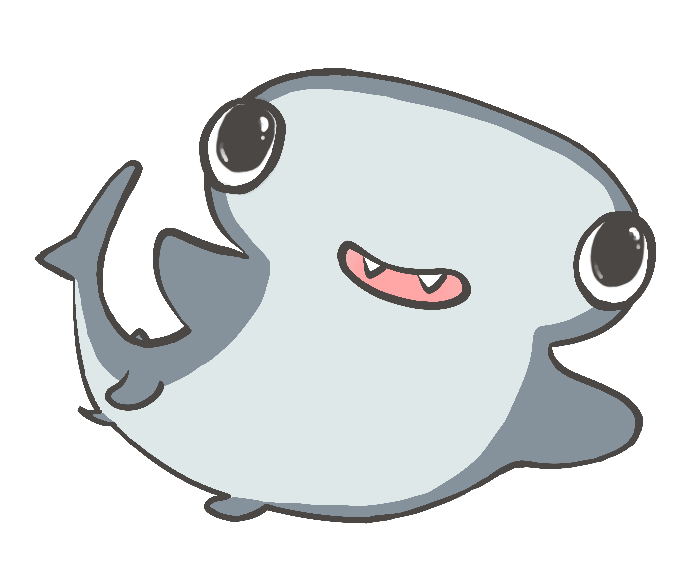
 Translate
Translate